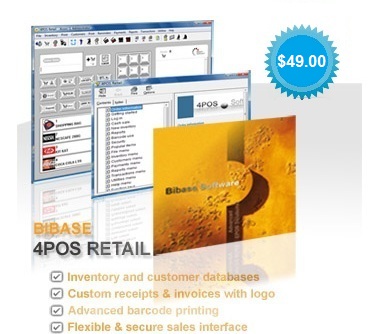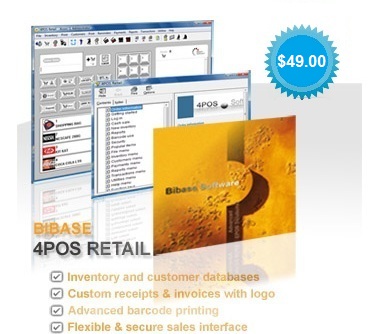|
Overview
- Install the utility to the 4POS folder
- Provide the website FTP detail in the 4Web configuration (not required for local network browsers, just check the local file only option)
- Set the inventory snapshot frequency (4Web configuration, Upload interval).
- Place the inventory web page on your site (not required for local network use)
- Demonstration web page (inventor.htm) is included in the installation folder
- Point a browser at that web page on your site (or if on a local network, at the inventor.htm page in the 4POS folder).
- Try the demo web page here http://www.bibase.co.uk/inventor.htm
- What do I need to run it?
The program requires an existing installation of 4POS Retail or 4POS SC (full or trial).
- Which browsers does it work with
It has been validated with later versions of Internet Explorer and Firefox.
- What protocols and webservers are required?
It uses standard FTP to upload the data. No web server side implementation is required.
- Can I use it for staff or customers with a browser on the local network
Yes, just point the browser at the inventor.htm in the 4POS folder.
- The inventory did not change after an upload
The web browser cache may need to be cleared.
- What is the current release?
Version 20.00 Build 2.00
- How can I update?
Just download the 4Web program file here and copy it over the existing executable.
|